Fluidics 2.0 is now available on the App Store, and comes with a new coat of paint.
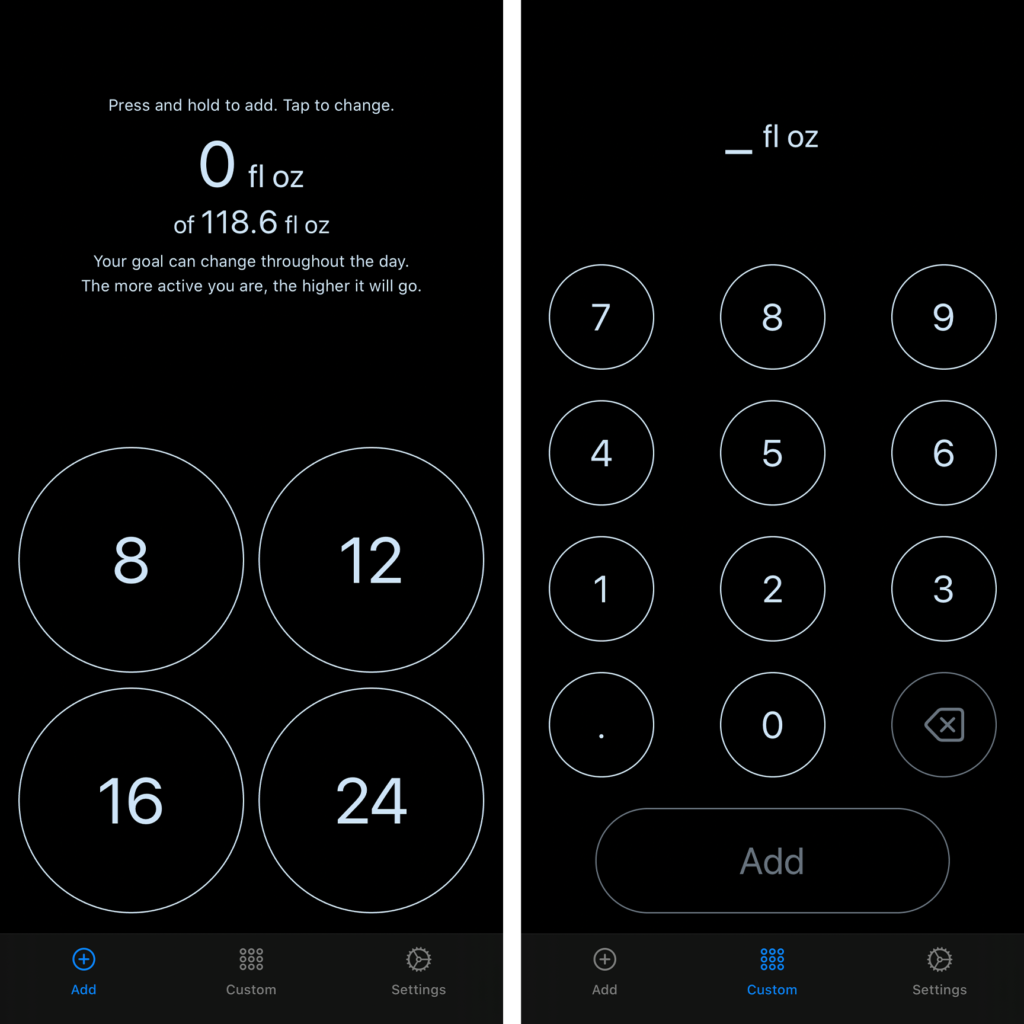
Dark Mode 🕶
With support for iOS’ Dark Mode, Fluidics automatically shifts to match your preferred appearance. If you’ve set your iPhone to automatically switch, Fluidics will follow suit; no more being blinded when you check your goal at night!
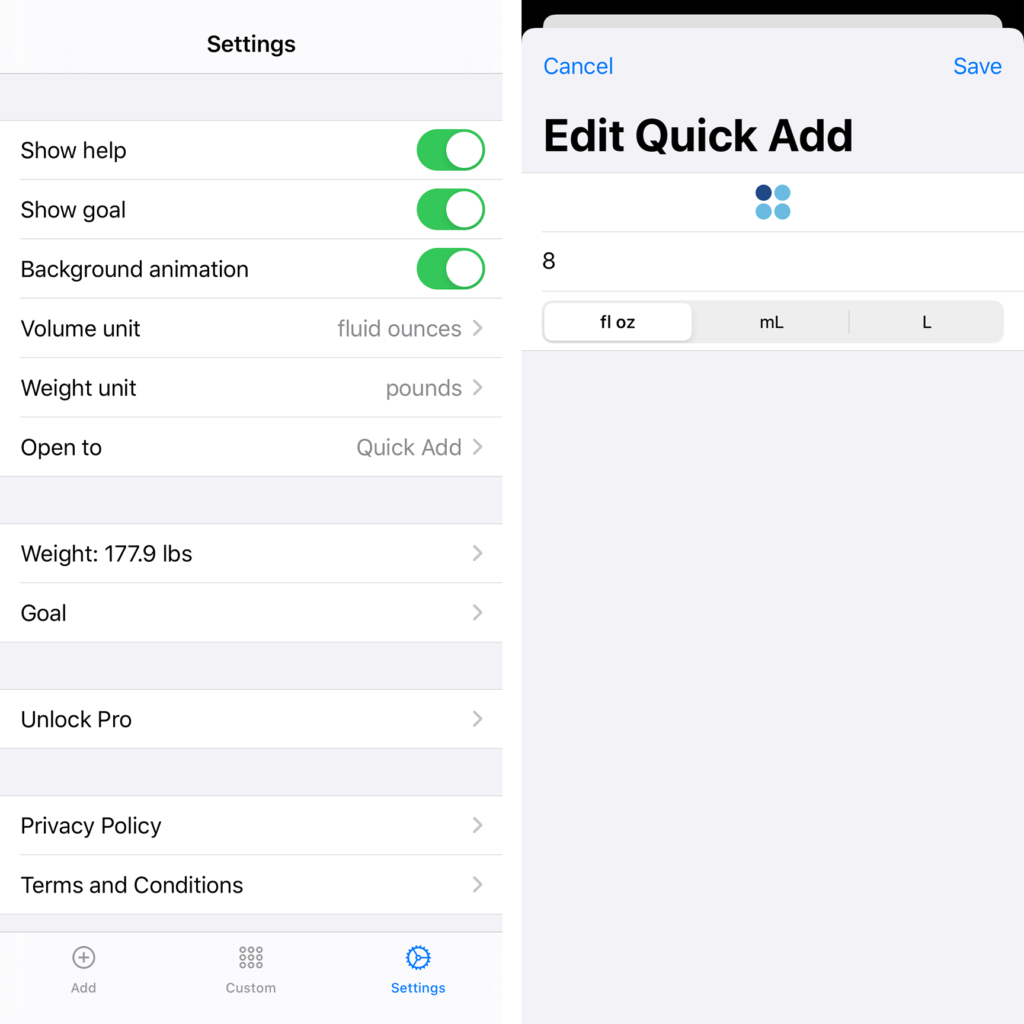
That iOS-y Feeling
The Settings and Edit Quick Add screens have been rebuilt to feel much more at home on iOS, and take advantage of all the system-level shortcuts. Swipe from the left to go back a screen in Settings, and pull down to dismiss the Edit Quick Add screen if you change your mind about changing it up.
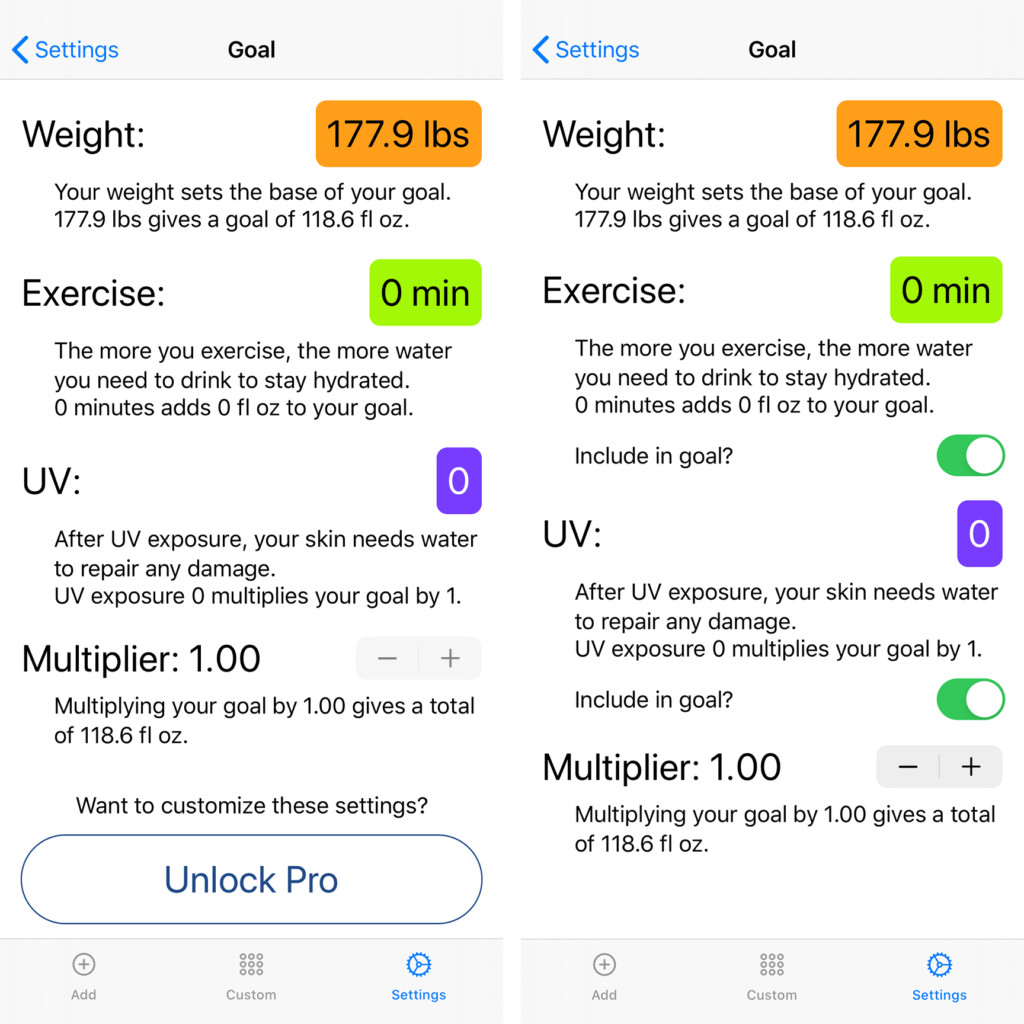
Your Goal, Your Way
Get a better understanding of how we’re calculating your goal with the redesigned Goal screen (accessible via the new Settings tab).
And, with a Pro subscription (still just $0.99/year!) you can customize even more of your goal – set your own multiplier, and pick and choose which pieces of your health information go into the algorithm.
Tabbed Logging
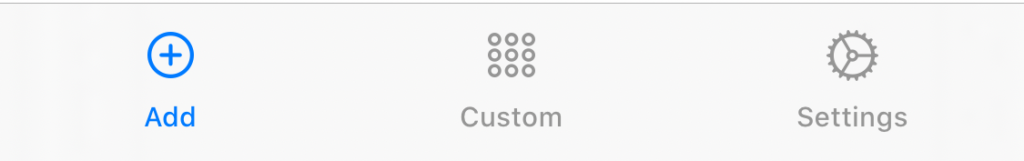
Switching screens in Fluidics is easier than ever, with the new tab bar. Always there to show you where you are, and now you can hop from Quick Add to Settings and back, without wearing out your swiping finger.
Download now!
Fluidics remains free to download, and just $0.99/year to unlock the Pro features. Get it now on the App Store:
To learn more about the development of Fluidics 2.0, check out the release post over here.
And, for those interested, the release notes as they appeared on the App Store:
Fluidics 2.0 is here, dear user; please enjoy this lovely new coat of paint, and all the performance improvements and bug fixes that we’ve been working away on. Here’s the exciting bits, though:
- Dark Mode support! No more getting blinded when you go to check your goal at night.
- Tabs make it easier to get around; save your swiping finger, and tap away.
- Editing your Quick Adds feels much more at home on iOS, thanks to the new ‘card’ design.
- Settings has much more room to breathe, and we used that room to make the Goal settings easier to read and, for our dear Pro users, that much more customizable.
We’ve been working on this one for a while, and hope you enjoy it!